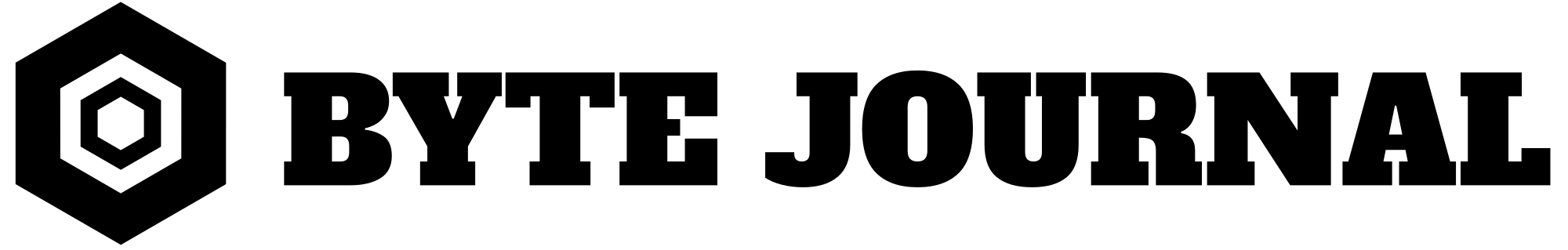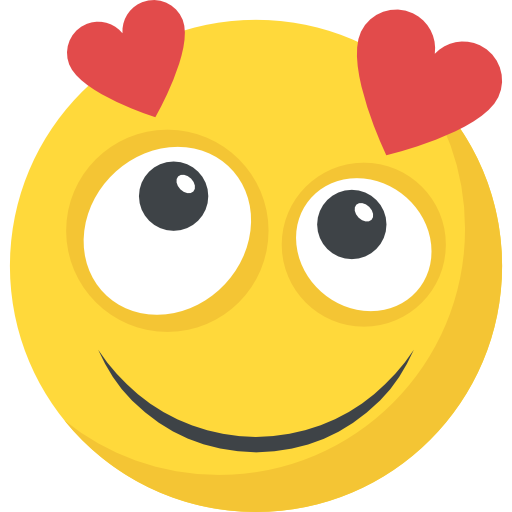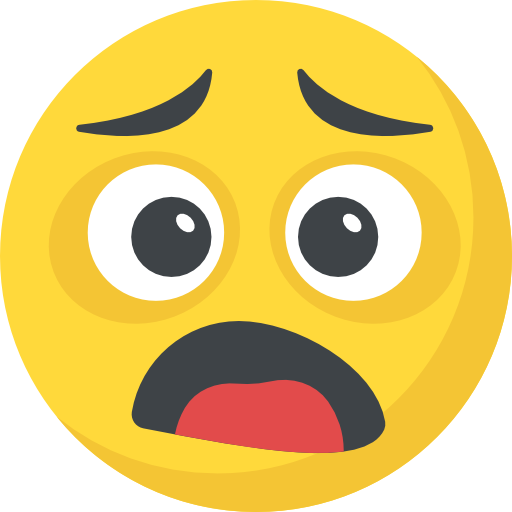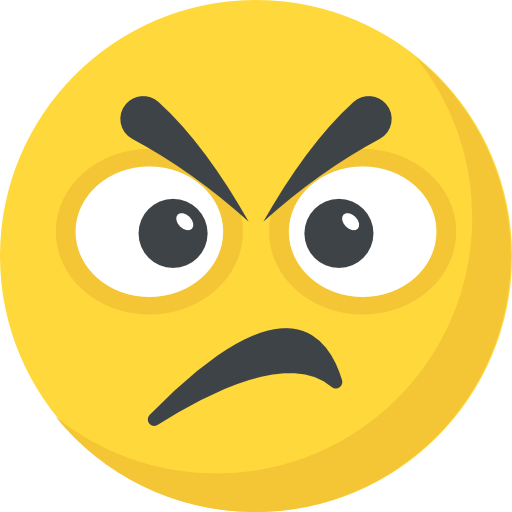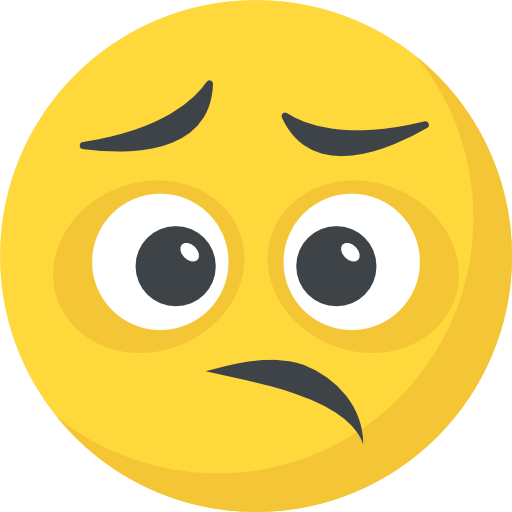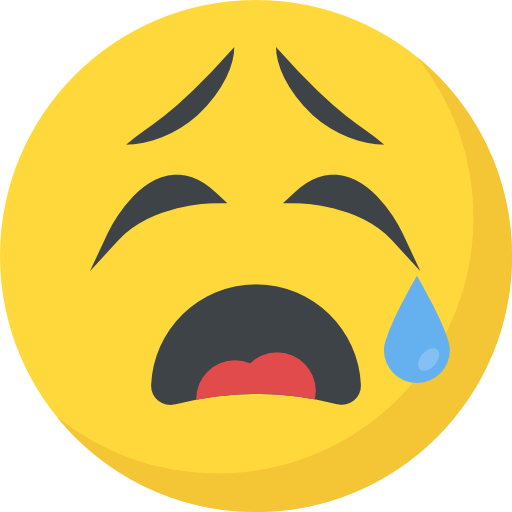Now Reading: Everyday Tech Tips: Simple Hacks for Daily Comfort
-
01
Everyday Tech Tips: Simple Hacks for Daily Comfort
Everyday Tech Tips: Simple Hacks for Daily Comfort

1. Streamlining Your Morning Routine: Tech Tricks to Jumpstart Your Day with Ease and Efficiency
Mornings set the tone for the rest of the day, yet they can often feel chaotic and rushed. Between waking up tired, sorting breakfast, and preparing to head out the door, it’s easy to start each day feeling overwhelmed. Luckily, technology offers some straightforward hacks that can make your mornings smoother, more organized, and less stressful.
One highly effective trick is setting up automated routines with smart home devices. For example, you can program your smart speaker or home hub to prepare your coffee automatically around your wake-up time. Some smart coffee makers can be scheduled via an app or voice commands, so your fresh cup of coffee is ready when you get out of bed. Additionally, integrating smart lighting systems can gradually brighten your room, mimicking natural sunrise, which helps you wake up gently and alert.
Reminders and calendar integrations play a pivotal role too. Use your smartphone’s calendar and to-do apps to set automated reminders for essential tasks—like prepping lunch, checking your weather forecast, or confirming your meeting schedule. Voice assistants such as Siri, Google Assistant, or Alexa can also be configured to relay your daily agenda when you ask in the morning.
Finally, streamline your wardrobe choices with “smart” closet organization apps or by setting reminders to lay out your outfit the night before. With these simple tech hacks, mornings become more manageable, giving you extra time to breathe, prepare, and start your day on a positive note.
2. Enhancing Your Home Office Comfort: Tech Solutions for Less Fatigue and More Productivity
With remote work continuing to be a staple for many, creating a home office that fosters productivity and comfort is essential. Small tech-enabled adjustments can make a significant difference, helping you stay focused and reduce fatigue.
Start with ergonomic accessories. Using an adjustable monitor stand allows you to position your screen at eye level, preventing neck strain. Pair it with an ergonomic keyboard and a supportive mouse to maintain natural hand and wrist positions. These small investments can help avoid repetitive strain injuries and enable you to work comfortably for longer periods.
Lighting plays a crucial role in maintaining focus and reducing eye strain. Invest in smart lighting or adjustable desk lamps that adapt to your needs—warm lights for relaxation, bright whites for concentration. Some smart lighting systems can automatically adjust throughout the day based on your schedule or ambient light levels.
Productivity tools are equally vital. Noise-canceling headphones can block distracting sounds, creating a quiet environment that boosts concentration. Scheduling apps like Todoist or Trello help organize your tasks visually, keeping your workflow clear and manageable.
By integrating these tech solutions into your workspace, you’ll transform your home office into a more comfortable, health-conscious, and efficient environment—making work feel less like a chore and more like a productive haven.
3. Keeping Your Devices Charged and Organized: Essential Tips to Extend Battery Life and Manage Cables
Nothing is more frustrating than a dead smartphone when you need it most or tangled, chaotic cables cluttering your desk. Fortunately, simple habits and organizers can keep your tech powered and tidy.
To prolong your devices’ battery life, adopt good charging habits. Avoid leaving your phone plugged in at 100% for extended periods, and try to keep your device cool—heat accelerates battery degradation. Using charging schedules or smart chargers that stop charging at 80% can help maintain optimal battery health over time.
Cable management is often overlooked but critically important. Use stylish cable clips, sleeves, or anti-tangle cords to manage wires effectively. Wireless charging pads can eliminate the hassle of cords altogether for compatible devices, reducing clutter and wear on charging ports. Labeling cables with tags or color coding can streamline your setup, making it easier to find what you need.
Organizing your tech accessories not only looks neater but also prevents damage and ensures quick access when you need to charge or connect devices. With these small adjustments, your daily tech routine becomes more efficient, freeing you from the annoyance of tangled cables and dead batteries.
4. Making Your Tech Work Smarter, Not Harder: Automations and App Tips for Effortless Daily Tasks
Technology is at its best when it simplifies your life. Automations and app shortcuts can handle repetitive tasks, freeing up mental space and saving you precious time.
Start with automation platforms like IFTTT or Zapier, which connect your favorite apps and devices. For example, you can create a rule that saves email attachments directly to cloud storage, or automates posting across your social media platforms. Smart home routines—like having your lights turn on at sunset or your thermostat adjust when you leave home—are great examples of effortless automation.
Within apps, explore features that save time. Set recurring reminders for bill payments or medication schedules, or customize notification filters to only alert you about important events. Quick-access widgets on your smartphone can bring your most-used functions—like voice notes, shopping lists, or workout trackers—right to your home screen, making them instantly accessible.
By embracing these tools, you avoid repetitive manual work and create a more seamless daily experience. Let your devices do the heavy lifting, so your days flow more naturally and efficiently.
5. Staying Secure and Safe Online: Practical Steps to Protect Your Privacy and Data in Everyday Life
While technology makes our lives more convenient, it also requires us to be vigilant about digital security. Protecting your personal data from threats like hacking, scams, and malware is essential for peace of mind.
A good first step is creating strong, unique passwords for each account. Password managers like LastPass or 1Password make this easy by storing and autofilling passwords securely. Enable two-factor authentication (2FA) wherever possible—this adds an extra layer of security by requiring a second verification step, such as a code sent to your phone.
Be cautious with emails and links you don’t recognize. Phishing attacks often come disguised as legitimate messages, so verify sender details before clicking. Keep your devices updated with the latest security patches—they often include fixes for vulnerabilities that hackers could exploit.
Regularly backing up your data to an external drive or cloud service ensures that your information remains safe even if a device is compromised or lost. Using security features like VPNs when browsing on public Wi-Fi can prevent unauthorized access to your data.
By adopting these simple yet effective security practices, you can enjoy the benefits of modern technology without exposing yourself to unnecessary risks, maintaining both convenience and privacy in your digital life.
In conclusion, these everyday tech hacks are designed to make your daily routines more comfortable, productive, and safe. Incorporating small adjustments—like automating routines, organizing cables, enhancing your workspace, and securing your online presence—can lead to significant improvements in your overall comfort and efficiency. Technology is a powerful tool; with a little know-how, it can work for you to create a smoother, safer, and more enjoyable everyday life.