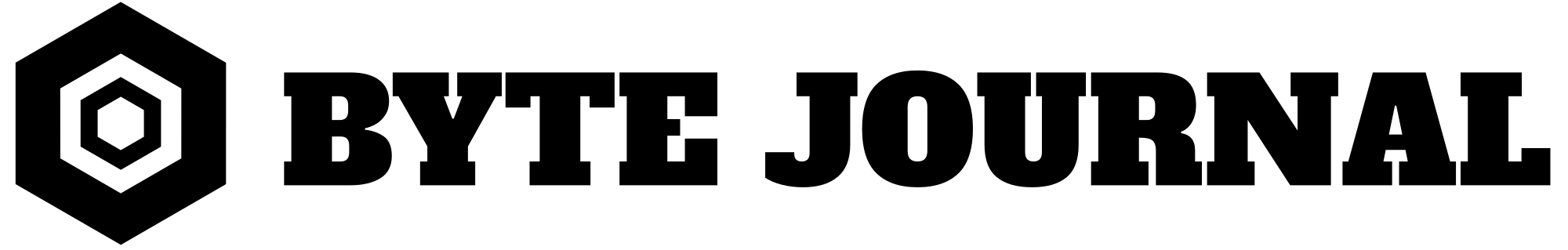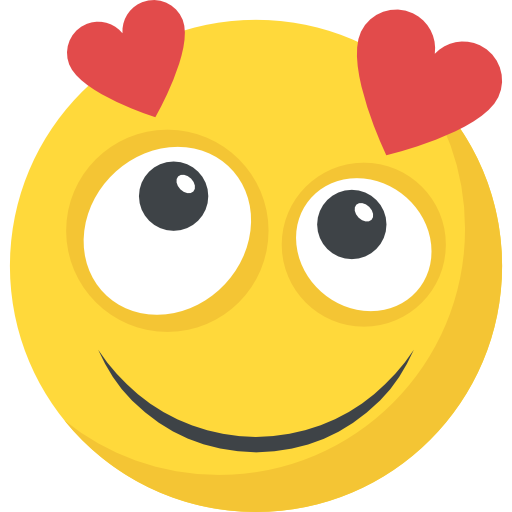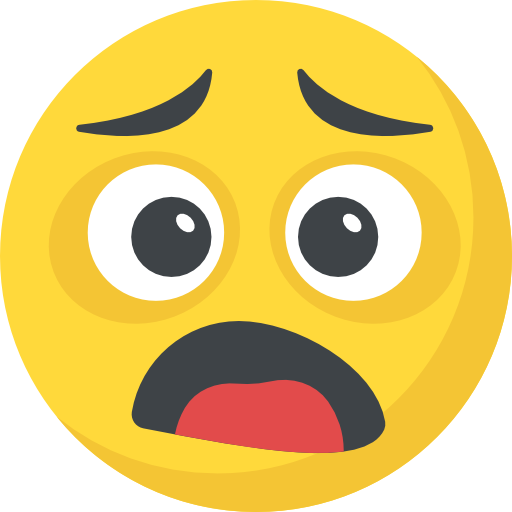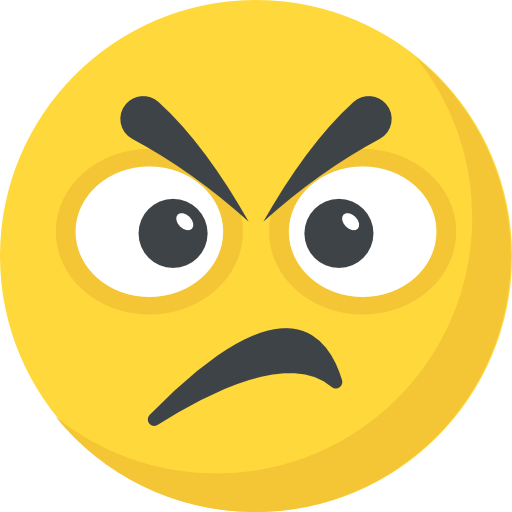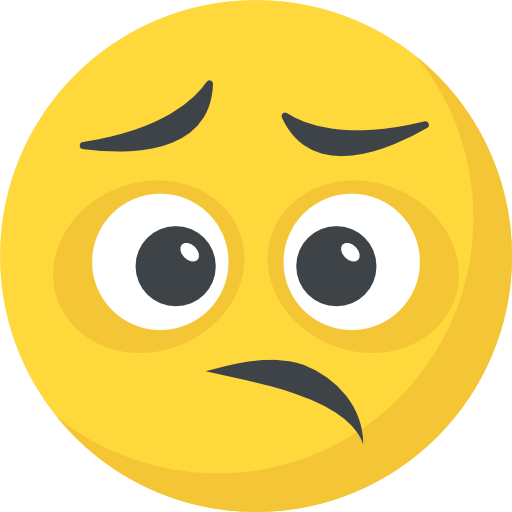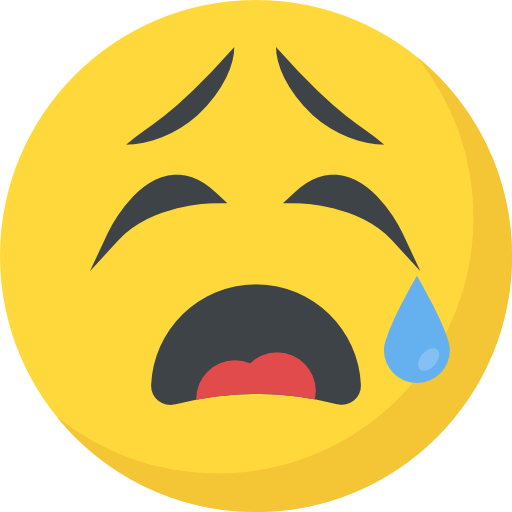Now Reading: How to Choose the Perfect App for Your Digital Journal
-
01
How to Choose the Perfect App for Your Digital Journal
How to Choose the Perfect App for Your Digital Journal

Understanding Your Journaling Goals and Needs: Clarifying What You Want to Achieve with Your Digital Journal to Narrow Down Your App Choices
Before diving into app options, take a moment to reflect on what you want your digital journal to accomplish. Are you seeking a simple space to jot down daily thoughts? Or do you want a rich, multimedia-rich platform to include photos, videos, and audio notes? Perhaps you aim for an organized system with tagging and search capabilities or a private space with strong encryption.
Your goals directly influence the features you should prioritize. For example, if you’re documenting creative ideas or visual inspiration, an app with robust media integration will be crucial. If you’re looking for a reflective space, a simple and distraction-free interface may be more suitable. Identifying your motivations helps eliminate apps that don’t align with your needs, saving you time and frustration.
Create a list of your primary goals. Do you want quick, everyday entries? Or do you prefer detailed, multi-modal entries? Are organizational tools like tagging, categorization, or search functions important? Clarifying these questions ensures you focus your search on apps that will best support your journaling aims.
Evaluating User-Friendly Features and Interface Design: Selecting an App That Is Intuitive, Easy to Navigate, and Enhances Your Journaling Experience
Think of your digital journal app as a tool you’ll use frequently—you need it to be seamless and enjoyable. An intuitive interface minimizes the learning curve and helps you develop a consistent journaling habit. Look for apps that offer a clean layout with straightforward navigation.
Features to consider include simple methods to create new entries, editing tools, and options to organize entries chronologically or by topics. Visual cues, clear icons, and minimal clutter contribute to effortless use, especially if you plan to journal daily.
Some apps also come with customizable themes, fonts, and color schemes, allowing you to personalize the experience. Accessibility features, such as adjustable text size or voice dictation, can make journaling more comfortable and inclusive.
When evaluating interface design, test how quickly you can start writing a new entry or find past entries. Many apps offer trial periods—use these to see whether the app feels natural and encourages regular use. Remember, the best app is the one that makes you want to open and use it regularly without frustration.
Considering Customization and Flexibility Options: Ensuring the App Allows Personalization to Suit Your Unique Style and Content Preferences
Your digital journal should reflect your personality and support your content preferences. Look for apps that offer customization options—these allow you to tailor the app to your style, making journaling more enjoyable and personal.
Customization options may include choosing your preferred font styles and sizes, setting up tags or categories for entries, and selecting color schemes or themes. Some apps enable creating templates for specific types of entries, like gratitude logs, goal tracking, or creative sketches.
Flexibility also involves the ability to add different types of content, such as images, audio notes, sketches, or even embedded links. If your journaling process varies—from simple text to multimedia—an app that adapts to your needs will prove more useful over time.
Moreover, consider whether the app supports exporting or backing up your journal in formats that suit your future needs or migration plans. Personalization ensures the app feels less like a generic tool and more like a dedicated space for your thoughts and creativity.
Assessing Compatibility, Security, and Data Privacy: Choosing an App That Works Seamlessly Across Devices While Protecting Your Personal Information
In our interconnected digital lives, your journal should be accessible across all your preferred devices—smartphones, tablets, and desktops. Check whether the app syncs smoothly across platforms, so you can write on your phone during your commute and review entries on your computer at home.
Compatibility is also essential; ensure the app supports your operating systems, whether iOS, Android, Windows, or macOS. Some apps offer web versions or browser extensions for added flexibility.
Data security and privacy are critical considerations. Since journals often contain sensitive or personal reflections, choose apps that prioritize encryption and data protection. Look for features such as password protection, biometric locks, or end-to-end encryption to prevent unauthorized access.
Review the app’s privacy policy to understand how your data is stored, shared, or used. Cloud storage options should offer secure backups, but you should also have control over your data and the ability to export or delete entries if needed.
Choosing a secure, compatible app ensures that your private thoughts remain protected and accessible whenever and wherever you need them.
Reviewing Additional Functionalities and Integration Capabilities: Finding an App That Supports Complementary Tools, Media Inclusion, and Overall Workflow Efficiency
The best journaling app doesn’t operate in isolation; it seamlessly integrates with tools you already use or can expand your journaling capabilities. Consider whether the app supports importing content from other apps or services, such as cloud storage (Google Drive, Dropbox), email, or note-taking apps.
Media inclusion is a valuable feature—images, voice memos, sketches, or even videos can enrich your journal entries and provide a more dynamic record of your thoughts and experiences.
Automation features, such as reminders to journal, templates for consistent entries, or search filters, can boost your workflow. Some apps also offer tagging, categorization, or AI-powered suggestions that make organizing and reviewing your journal more efficient.
Integration with calendar apps can help you correlate entries with events or moods, enriching your reflection process. Additionally, some apps sync with habit-tracking tools or mood trackers, enabling comprehensive personal development monitoring.
By choosing an app with these additional functionalities, you create a versatile, efficient journaling environment that adapts to your evolving needs.
Final thoughts:
Selecting the right digital journal app is a deeply personal decision that hinges on understanding your goals, preferences, and privacy concerns. Take your time to explore different options, utilize free trials, and consider how each app aligns with your lifestyle. The perfect app not only makes journaling easier but also inspires you to maintain a consistent, fulfilling practice—turning your digital space into a meaningful sanctuary for your thoughts, growth, and creativity.