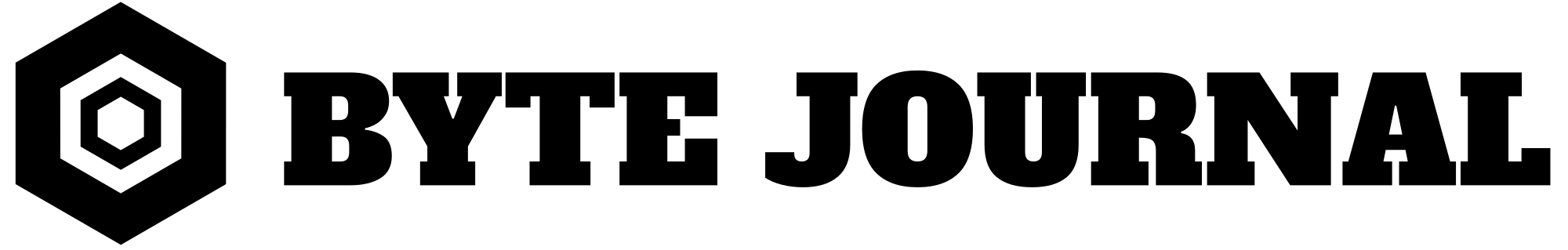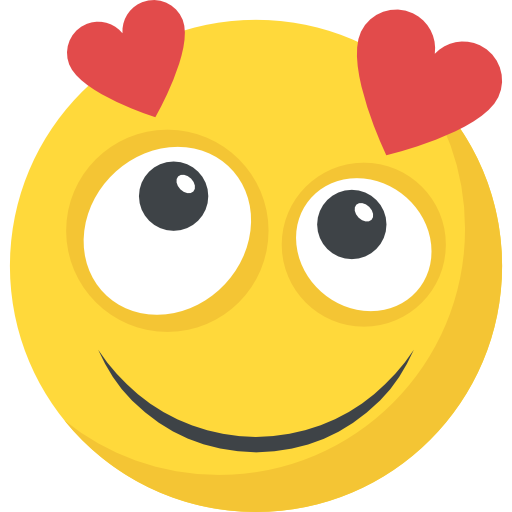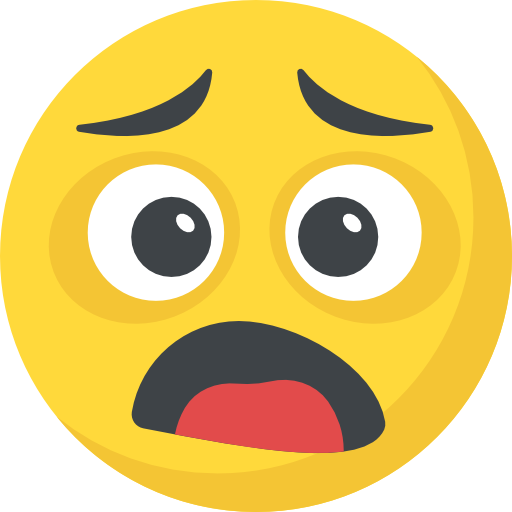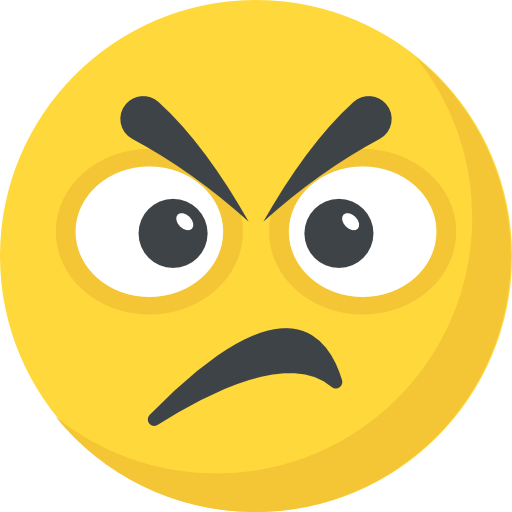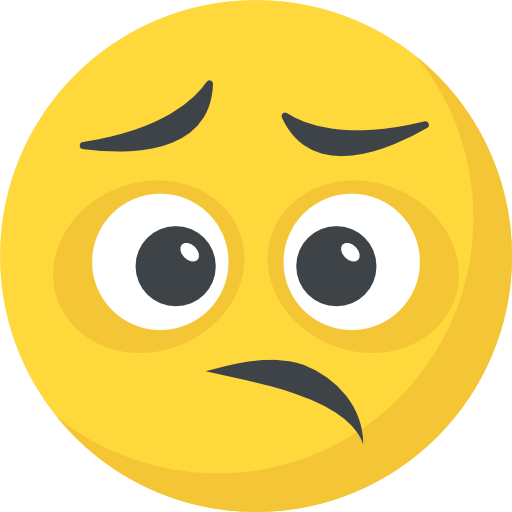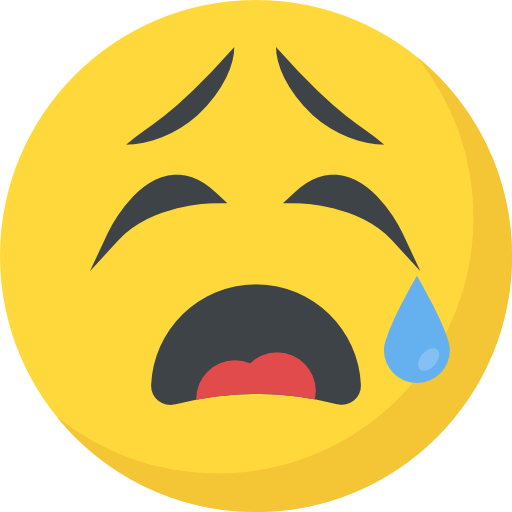Now Reading: Best Ways to Organize Your Time Using Technology
-
01
Best Ways to Organize Your Time Using Technology
Best Ways to Organize Your Time Using Technology

In today’s fast-paced digital world, effective time management is essential for personal productivity, professional success, and maintaining a healthy work-life balance. Thankfully, technology offers a wealth of tools and strategies to help us organize our time more efficiently. Whether you’re a student, a professional, or simply looking to improve your daily routine, leveraging the right technological solutions can make a significant difference. This article explores the most effective ways to harness technology for better time management.
1. Using Calendar Apps to Plan and Visualize Your Schedule
One of the foundational tools for effective time organization is a digital calendar. Calendar applications like Google Calendar, Microsoft Outlook, and Apple Calendar have become indispensable for managing appointments, deadlines, and daily tasks.
Why use calendar apps?
They offer a clear visual overview of your day, week, and month, allowing you to prioritize activities, avoid overlaps, and allocate time for important tasks. Many also provide features such as reminders, recurring events, and integrations with other apps, making planning seamless.
Tips for maximizing calendar apps:
- Color-code events: Assign different colors for work, personal life, appointments, and deadlines for quick visual recognition.
- Set reminders: Enable notifications for upcoming events to prevent last-minute rushing.
- Schedule buffer time: Include short breaks between meetings or tasks to handle overruns or unexpected issues.
- Share calendars: Collaboration features allow team members or family to stay updated on shared schedules.
By consistently updating and reviewing your calendar, you create a reliable roadmap for your day, reducing stress and enhancing productivity.
2. Implementing Task Management Tools for Prioritization and Tracking
While calendars are excellent for scheduling, task management tools like Todoist, Asana, Trello, or Microsoft To Do help you organize actionable items and track progress.
Benefits of task management apps:
- Break down projects: Divide large tasks into smaller, manageable subtasks.
- Set deadlines and priorities: Assign due dates and importance levels to focus on what truly matters.
- Visualize workflows: Use boards, lists, or Kanban views to see tasks in various stages—from pending to completed.
- Integrate with calendars: Sync tasks with your calendar to receive timely reminders.
Pro tips:
- Use labels or tags to categorize tasks (e.g., work, personal, urgent).
- Review your daily or weekly task list to stay aligned with your goals.
- Automate repetitive tasks where possible using app integrations or automation platforms like Zapier.
Task management apps foster clarity, accountability, and motivation, making it easier to stay on top of your responsibilities.
3. Leveraging Time-Tracking and Focus-Enhancing Technology
Understanding how you spend your time is crucial for making meaningful changes. Time-tracking tools like Toggl, RescueTime, or Clockify help monitor your digital activities and identify productivity patterns.
How time tracking benefits you:
- Reveals which activities consume most of your day.
- Helps identify distractions and time-wasters.
- Encourages accountability for focused work periods.
Enhancing focus with technology:
- Use website blockers such as Freedom, StayFocusd, or Cold Turkey to limit access to distracting sites during work periods.
- Employ the Pomodoro Technique with apps like Focus Booster or TomatoTimer to work in focused intervals (e.g., 25 minutes) followed by short breaks.
- Enable “Do Not Disturb” mode on your devices during deep work sessions to minimize interruptions.
Implementing these tools fosters a disciplined work environment and ensures you allocate productive time to your most important tasks.
4. Automating Routine Tasks to Save Time
Automation is a game-changer in time management. Many repetitive tasks can be streamlined with technology, freeing up your mental bandwidth for higher-value activities.
Common automation strategies:
- Email management: Use filters and rules to prioritize or auto-respond to emails.
- Scheduling: Tools like Calendly or Doodle simplify appointment booking without back-and-forth communication.
- Data entry and sync: Automate data transfer between apps with tools like Zapier or IFTTT.
- Social media posting: Schedule posts in advance using Buffer or Hootsuite to maintain an active online presence with less effort.
Benefits:
- Reduces manual effort and errors.
- Ensures consistency and timeliness in communication and updates.
- Gives you more time to focus on strategic or creative work.
Embracing automation transforms how you operate daily routines, enabling a more efficient workflow.
5. Practicing Digital Minimalism and Setting Boundaries for Better Time Use
While technology can optimize your schedule, overuse or distraction can be detrimental. Practicing digital minimalism—deliberately reducing unnecessary digital engagement—helps protect your focus and well-being.
Strategies for digital discipline:
- Limit notifications: Turn off non-essential alerts to prevent constant interruptions.
- Designate tech-free times: Allocate specific periods during the day (e.g., meals, evenings) where devices are put aside.
- Use app timers: Many smartphones have built-in features to monitor and limit screen time.
- Declutter digital environments: Organize files, emails, and apps to reduce mental clutter.
Benefits:
- Improves concentration and cognitive clarity.
- Helps you gain control over your digital habits.
- Enables more intentional and meaningful use of technology for your time management.
By setting boundaries and practicing mindfulness in your digital interactions, you create more space for productivity and personal well-being.
Conclusion
Incorporating technology into your time management strategy offers countless benefits—from clear scheduling and task prioritization to automation and focus enhancement. The key is to choose the right tools that fit your lifestyle and work habits, and to use them intentionally. Regularly reviewing your routines and adjusting your digital habits ensures that technology serves as a facilitator rather than a distraction.
By leveraging these best practices, you can transform chaos into clarity, make room for what truly matters, and achieve greater productivity and balance in your everyday life. Embrace the power of technology to organize your time—your future organized self will thank you.
If you’d like, I can tailor this further or provide specific app recommendations based on your needs!